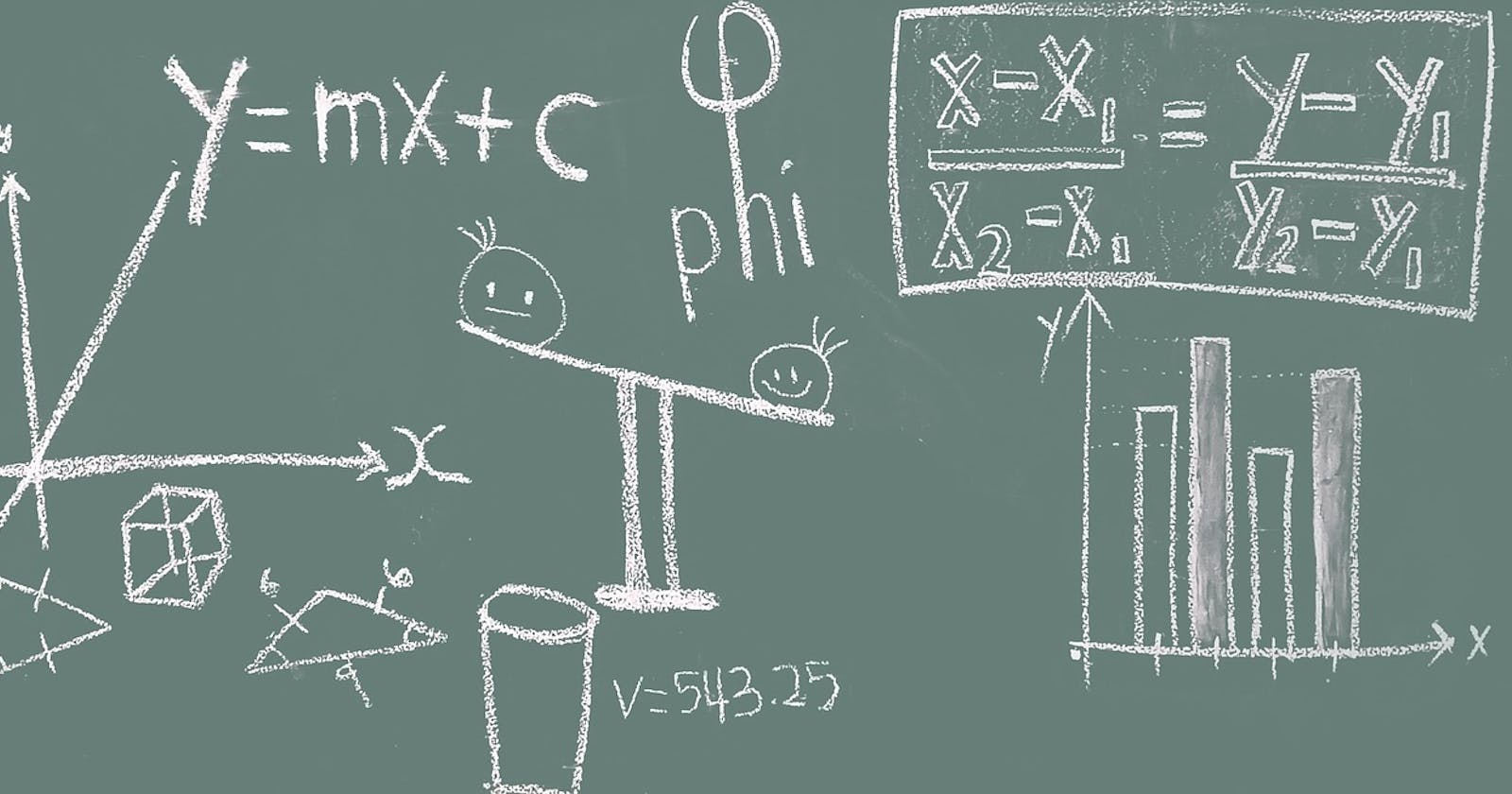JavaScript: Working with numbers
Deeper dive into working with numbers in JavaScript.
In other languages like C or Java, you have to be specific as to what kind of number you wish to store in a variable. You'd need to explicitly tell the compiler if the variable will store a floating point value (a number with a decimal point), or an integer (with no decimal points). Whereas in JavaScript, you do not have to worry about that.
You do not even need to tell JavaScript what kind of value you are storing beforehand. JavaScript just detects it automatically and knows how to handle operations with it.
As we have previously established, all numbers in JavaScript are of the type number (not Number - recall that JavaScript is case-sensitive).
typeof 1 // 'number'
typeof 2.5 // 'number'
NUMBER METHODS
Recall that we have established a common knowledge that the properties and behaviour associated with variables differ based on the value they hold. When a variable holds a number value, there are some methods available (behaviours) to it.
To access the properties and methods associated with a particular variable, simply use the dot (.) notation i.e., write the variable name [and without any whitespace], type a dot next to it like this;
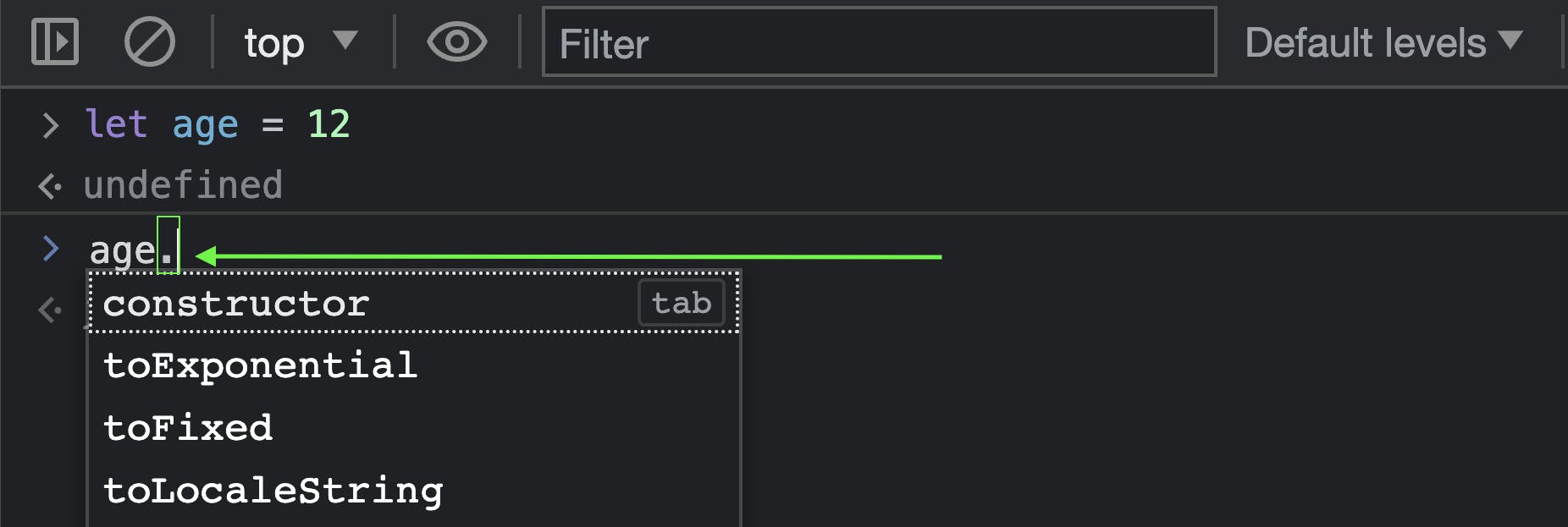
Notice that in the image above, immediately after the dot (.) notation, we get a list of available properties and methods attached to the age variable.
You can simply choose to type out the method you wish to use, followed by brackets (without space), or even click any from the dropdown and then add brackets to it.
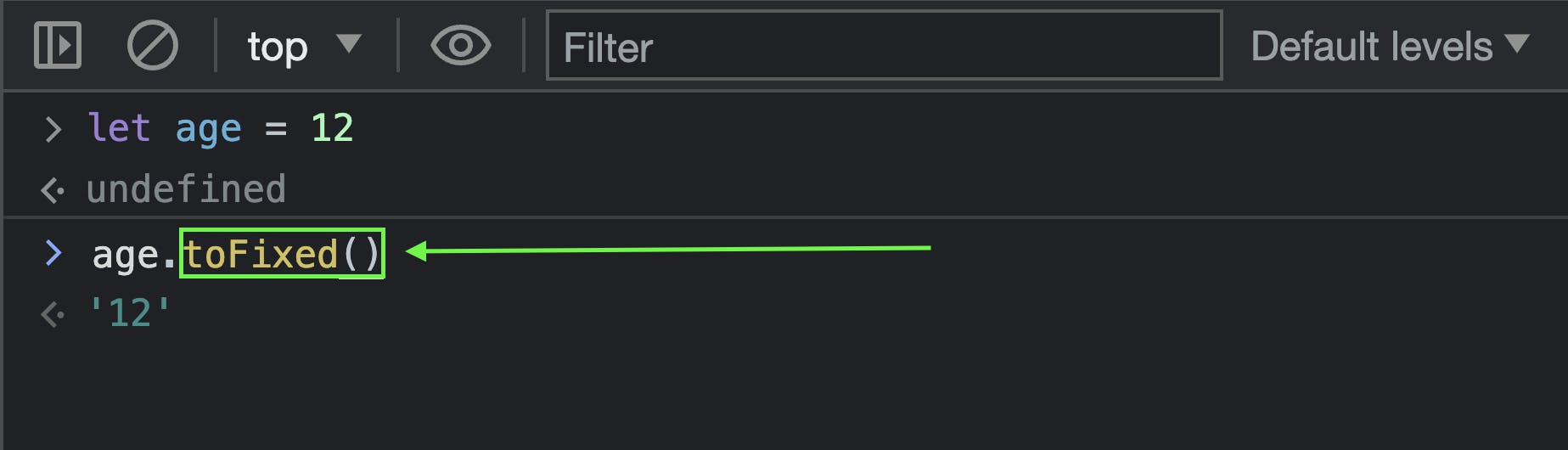
If you are using a method, you'll need the brackets to invoke/call it, but if it is just a property, you won't be needing any brackets.
age.toFixed(), the caller here is the variable ageFor the rest of this article, let's examine some of the methods available to a number variable, and how to use them in our code.
Fortunately or unfortunately, there isn't any immediately obvious reason for these functions or the job they do, but I will attempt to explain a few of them that might come in handy in your journey as a developer;
toExponential(
[fractionDigits]): ThetoExponentialmethod is used to convert a number to its exponential notation (if you are not a math lover, you might want to look up the meaning of exponent online - I'm avoiding going into maths here).Observe the code below;
let age = 20; console.log(age.toExponential()); // 2e+1If you run the code above in your editor/browser console, you'll get the result;
2e+1which is the exponential notation of20in JavaScript. In very simple terms, it means; 2, times 10 raised to the power of 1.💡Try this:console.log(2e+1)and see the result. Also, run this codeconsole.log(typeof 2e+1).You might find this function useful if you are writing a maths app though 👍
toFixed(
[fractionDigits]): ThetoFixedmethod is used to convert a number to a fixed value i.e., you can specify if you want decimal points added to a number, and how many values to keep after the decimal point is inserted. When invoking thetoFixedmethod, you can either provide an argument to represent the fraction digits (number of decimals you want the result to have) or not*.*let count = 2.34; console.log(count.toFixed()); // '2' console.log(count.toFixed(1)); // '2.3'If you do not provide an argument (a number which represents the desired fraction digits), it would remove all digits after the decimal point from the caller, convert the result to a string and return it. but if you do pass in an argument, the decimals would be adjusted accordingly, converted to a string and returned.
If there is no decimal point in the number on which it was called and the required argument is not passed into the
toFixedfunction, the caller itself is converted to a string and returned.// Write a function to convert any number passed // into it to a whole number then return it. function convertToWholeNumber (num) { return num.toFixed() } console.log(convertToWholeNumber(2.34)); // 2 console.log(convertToWholeNumber(2)); //2toString(
[radix]): This method is used to convert a number to its string representation using the specified radix (base). If the radix is provided, the caller is converted to its corresponding value in the specified radix, or else, it is returned in base 10.💡Radix means base. So both words can be used interchangeably here.The accepted bases/radix for this function ranges from 2 - 36 (whole numbers) and it returns a string representation of the result.
// This code will convert 10 to it's equivalent in base 2 and return // the result in string format. let value = 10; console.log(value.toString(2)); // 1010If no radix is provided, the caller is simply converted to a string and returned (internally what happened is that the caller is converted to its base 10 equivalent and returned in string format).
💡Try this: Excercise your mind by using this method on different values (both string and number) then observe how it behaves. If you find that you are getting confused, take a break from your exercise and continue consuming the contents of this article. What you haven't learnt here so far is good enough.
Maths methods
JavaScript has a maths object which is available to us by default (we'll understand what default means in this case when we talk about the global object).
This maths object has a handful of methods that we can use to perform mathematical operations with numbers.
console.table(objName) So, to see all contents of the math object, we do console.table(math)Note that we are not calling these methods on the numbers e.g., age.abs() but we are rather passing the numbers into these functions are arguments. The function belongs to the math object and not the number variable. There is a difference.
If it belongs to the number variable, we would do age.toFixed(). We can describe that as calling the toFixed() method of the age variable.
When we do math.abs(), we are calling the abs() function of the math object.
Having made that clarification, let's learn about a few of the available Math methods and properties;
abs(
x): The name abs is short for absolute. This function will simply return the absolute value of any number passed into it as an argument.console.log(Math.abs(-1)); // 1 console.log(Math.abs(1)); // 1 console.log(Math.abs(2.0)) // 2 console.log(Math.abs(2.45)) // 2.45 console.log(Math.abs(2.450)) // 2.45Math.abs() will try to coerce its argument into a number and if this operation doesn't work, the result will be NaN.
ceil(
x): Initially, I understood this method by relating it to a ceiling (the upper interior surface of a room or other similar). I used this to recall that this method has to do with the rounding up of numbers. It rounds a number up to the smallest number greater than or equal to the provided argument passed into it.Math.ceil(-0); // -0 Math.ceil(-9.04); // -9 Math.ceil(-6); // -6 Math.ceil(0.6); // 1 Math.ceil(4); // 4💡ceil() always rounds up. Irrespective of the rules you may think of when it comes to rounding numbers.floor(
x): Thefloor()method works likeciel()but it always rounds down. It returns the smallest integer greater than or equal to the argument passed into it (x).💡Try this: Run theMath.floor()function yourself using different numbers all the way and observe how it works.PI: This is not a method but a property which holds the value of the mathematical constant pie (π). That is all it does. Notice that PI is in all uppercase (it is a constant).
console.log(Math.PI); // 3.141592653589793round(): This method is used to round numbers to the nearest integer. This means that this method follows the mathematical rule for rounding floating point numbers to integers.
In case you have forgotten or you do not know how this works in mathematics, if you are required to round a floating point value e.g, 2.45 to its nearest integer, you have to check if the decimal place is greater than 0.5 and if it is, then you add 1 to the integer value of the argument else, it just simply returns the integer part of the argument.
The round method does the same thing and returns the integer.
console.log(Math.round(2.40)); // 2 console.log(Math.round(3.0)); // 3 console.log(Math.round(2.5)); // 3random(): The random method is used to generate a random floating point value between 0 and 1.
console.log(Math.random()); // it generates a random value everytime.This method can be manipulated to generate random numbers within even larger ranges with some mathematical trick.
// Create a function that generates a random number from 0 to // any value specified. Ensure your // function uses Math.random internally. function generateRandomNumber (upperBound) { return Math.floor(Math.random() * upperBound); }In the above snippet, we were able to write out our own function to generate a random number from 0 to any range we choose. We can even go further to make the function allow its user to provide a range of numbers from which to select a random number.
Exercises
Write a function to generate random numbers. Allow its user to provide a range of numbers from which to select a random number e.g.,
random(2, 9)should produce a random number between 2 and 9 with both numbers inclusive.Write a function that takes two arguments
base, exponentand returns the value of the base raised to the power of the exponent e.g.,raise(2, 2should return4.💡Tip: useMath.pow()Write a function which returns the square root of the value passed into it.
💡Tip: UseMath.sqrt()
Let's quickly put together what we've learnt today.
SUMMARY
What If I told you there is more to the JavaScript number than what we have discussed so far? Yes, there is!
Those are either advanced aspects of the subject that you could get away with not knowing now and learn in the future when you have become more comfortable using the language and understood its syntax. If any issue arises from your ignorance of them, you will be able to find your way, gain knowledge about it and fix it.
You don't have to bug your brain about these aspects now because you will most likely forget you ever learnt it unless there's a use case for it - which is not a common thing.
Today we have learnt about the number variable and some of the most used methods it provides out of the box, and also the Math object and the methods available to us which we can use when working with numbers.
It is now left for programmers to take initiative with what's available to solve real-world problems.
In the next article, we are going to discuss different arithmetic (prefix, infix) and assignment operators in JavaScript.
Do not forget to like this post if it was helpful (you can like it up to 10 times), drop your questions or share your thoughts in the comment section and also subscribe to my newsletter to get updates whenever I release a new episode (scroll down to find the subscribe box)**.